Quite a few models will have prerecorded videos that are available for purchase on their Streamate pages. When you go to a model profile page and scroll below their main cam stream you will see a MY VIDEOS tab.
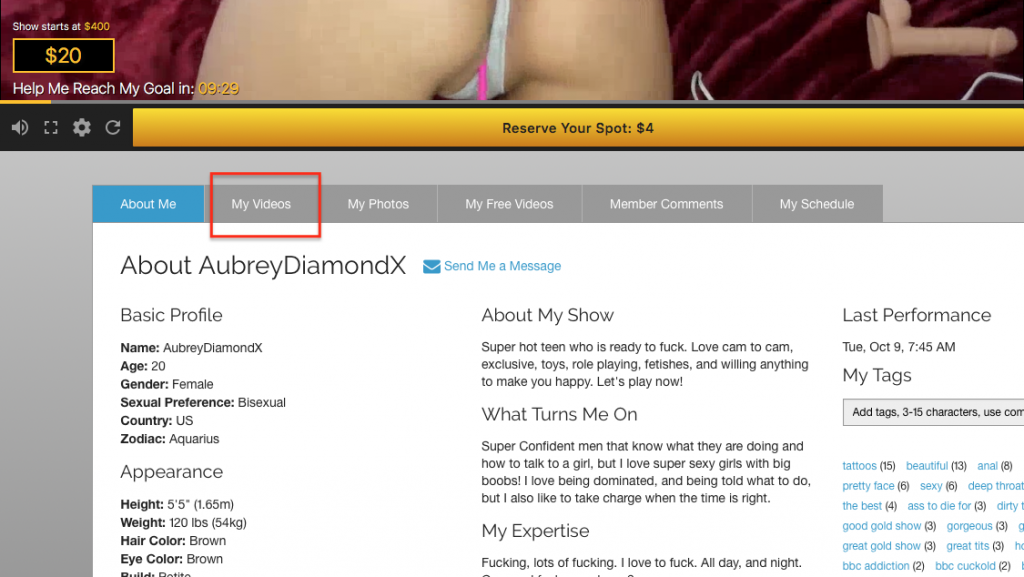
Click on the MY VIDEOS tab and it will expand to show that the model has videos for purchase.
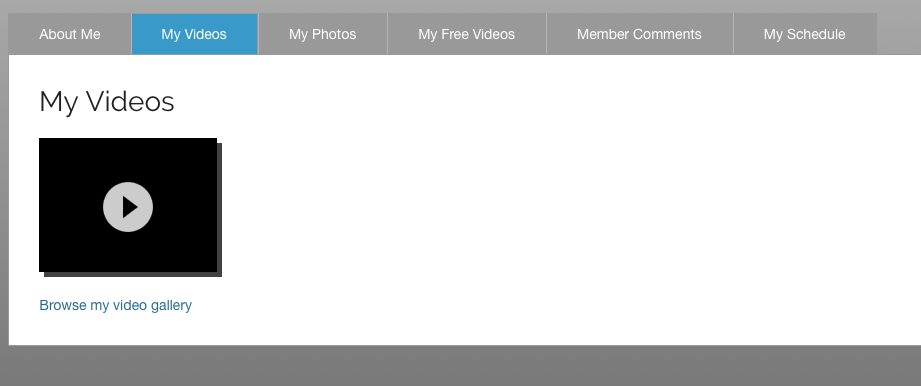
Click on the BROWSE MY VIDEO GALLERY link and it will take you to a page with all available clips for purchase from that model. Check the box of the video you want to buy and press PURCHASE.
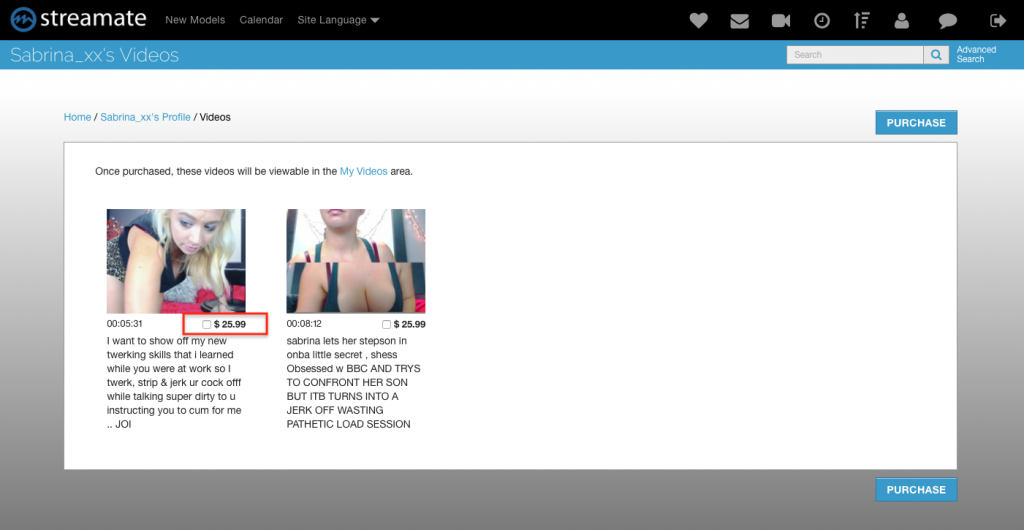
This will take you to a confirmation page where you’ll confirm your PURCHASE one finaltime. After this, you’ll find the video you bought in your MY VIDEOS tab (click on the CAMERA icon on the Dashboard). The purchased video will remain in your MY VIDEOS page and does not expire no matter how many times you view it. The video is yours to keep!
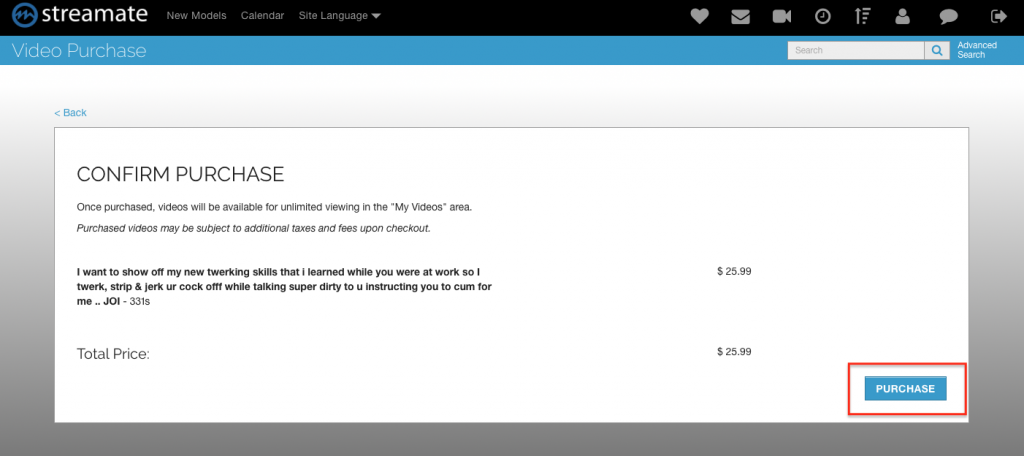
Whether you get one or one hundred videos, this is a great way to enjoy your favorite models on Streamate, even when they’re offline!
