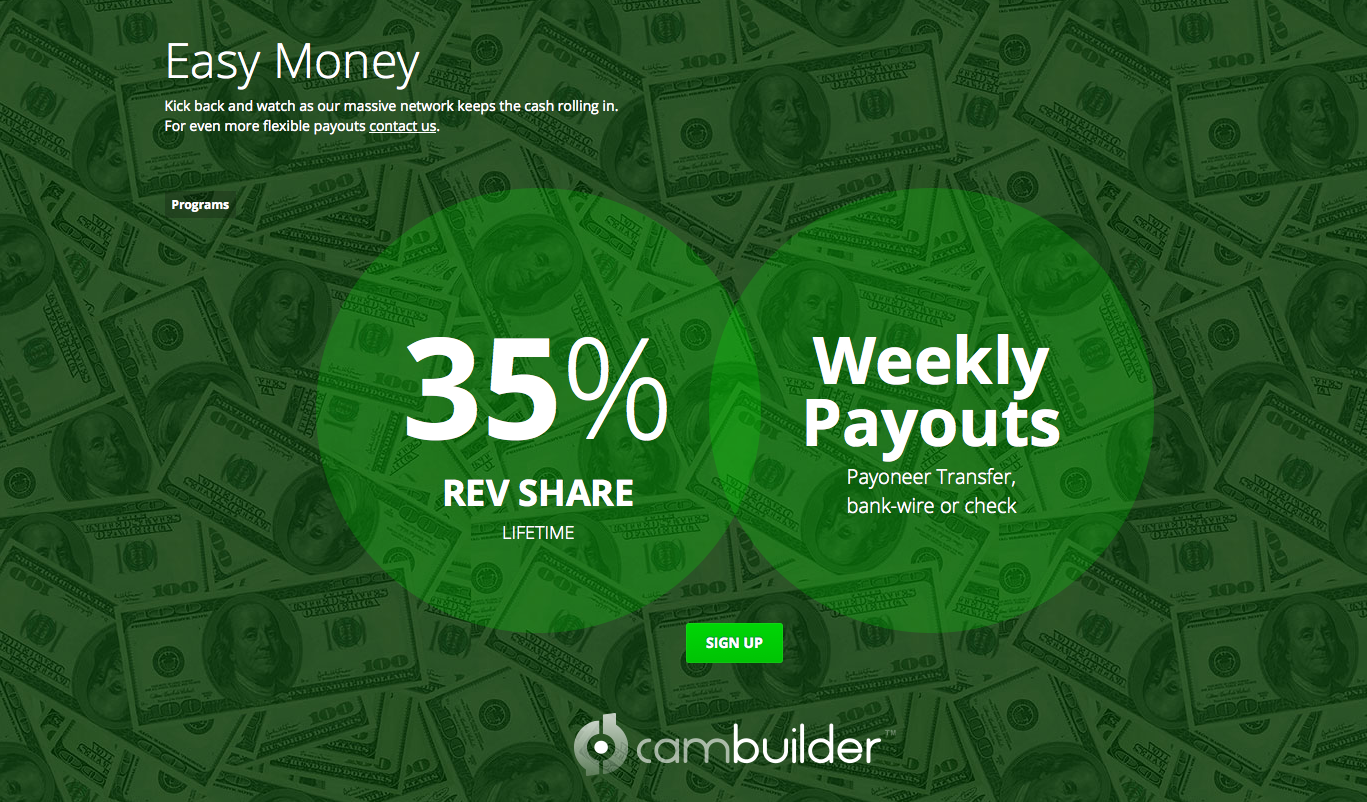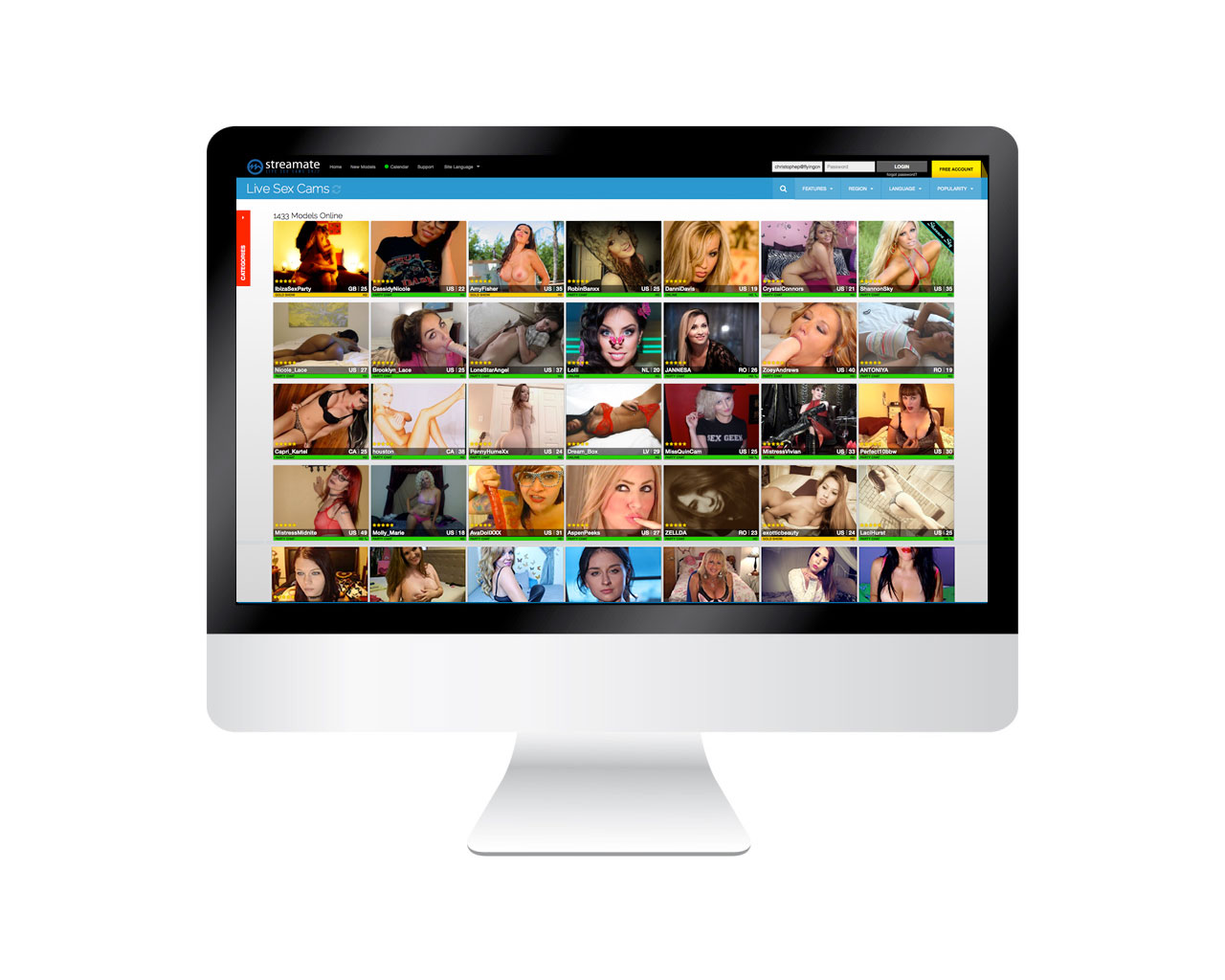A few quick updates for all Streamate Models. Don’t miss the new survey at the bottom!
For those of you using the External Encoder, we will soon be releasing new settings files to let you stream in an even higher resolution: HD720.
HD720 video is a higher quality than the current HD settings. The video is crisper and more detailed. Because of this, HD720 will become the preferred streaming quality on Streamate.
When it launches, HD720 will have the same placement bonus as the current HD settings. A week or two after the settings are released, we will adjust how placement works; the HD720 performers will have the highest bonus, and performers using the current HD settings will be right behind them. Remember that video quality is just one of the many factors that affect placement (read more about Placement).
We will be sending out more information in the near future, including the technical requirements for running HD720.
We’re pleased to announce a new Muscle category coming soon for female performers! This category already exists for male performers, and will be available to all performers sometime in the next few weeks. If you feel Muscle describes you better than Athletic or any of the other body types, you’ll want to make sure you’re in this new category!
To update your profile, click here to go to the Personal Statistics section of your profile. Next to the Build category, select “muscular.” That’s it! After your change is approved, you’ll appear in the Muscle category as soon as it appears.
Please note that changing your build may remove you from another build category you may already be in. Choose the category that best represents your body type!
Our data shows that the Highest Contributor feature is making a big difference! Many performers using it have seen increased spending on Gold Shows as members try to take the #1 contributor spot! If you run Gold Shows, we highly recommend you try out this feature in your next show.
You can read more about this feature on the Gold Show page on Streamate Help. To activate the Highest Contributor feature, all you have to do is check the “Show users the top Gold contributors” option when you set up your Gold Show:[/vc_column_text][vc_single_image image=”2474″ img_size=”full”][vc_column_text]Let us know if you need any help with this feature!
Since you’re reading this, you probably already use Streamate Help to look up account and feature information to improve your Streamate experience. We hope it’s helpful!
Today’s survey is asking about your experience with the site and improvements you want to see. The survey should only take a few minutes to complete: Streamate Help Survey
These surveys help us gather more information about you that we can use to plan future updates. Thanks for your help!
We hope summer has been treating you well so far! If you have any questions about the items in this newsletter, feel free to contact us.