When you join Streamate, you’ll notice that you have a spending limit. You can find out what your limit is by going to the DAILY SPENDING LIMIT tab on the menu under MY ACCOUNT.
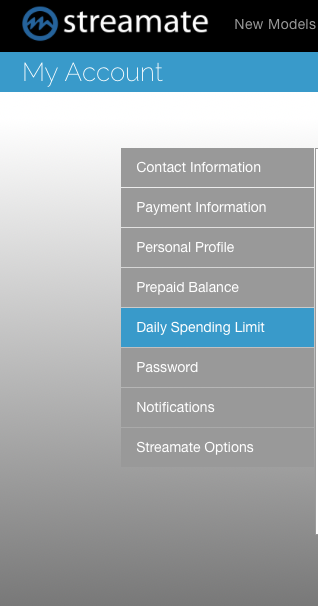
Streamate assigns your daily spending limit for the first 45 days, after which, you can change yourself.
You can change your spending limit by going to the DAILY SPENDING LIMIT tab and manually selecting your preferred amount in $25 increments, if eligible.
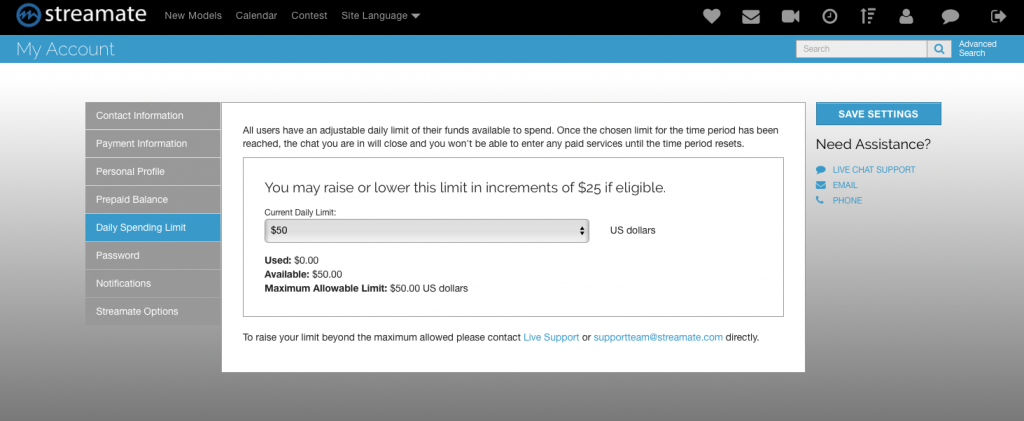
If you want to increase your spending limit before your initial 45 days, please contact support. Increases prior to the 45 day minimum are taken on a case-by-case basis.
