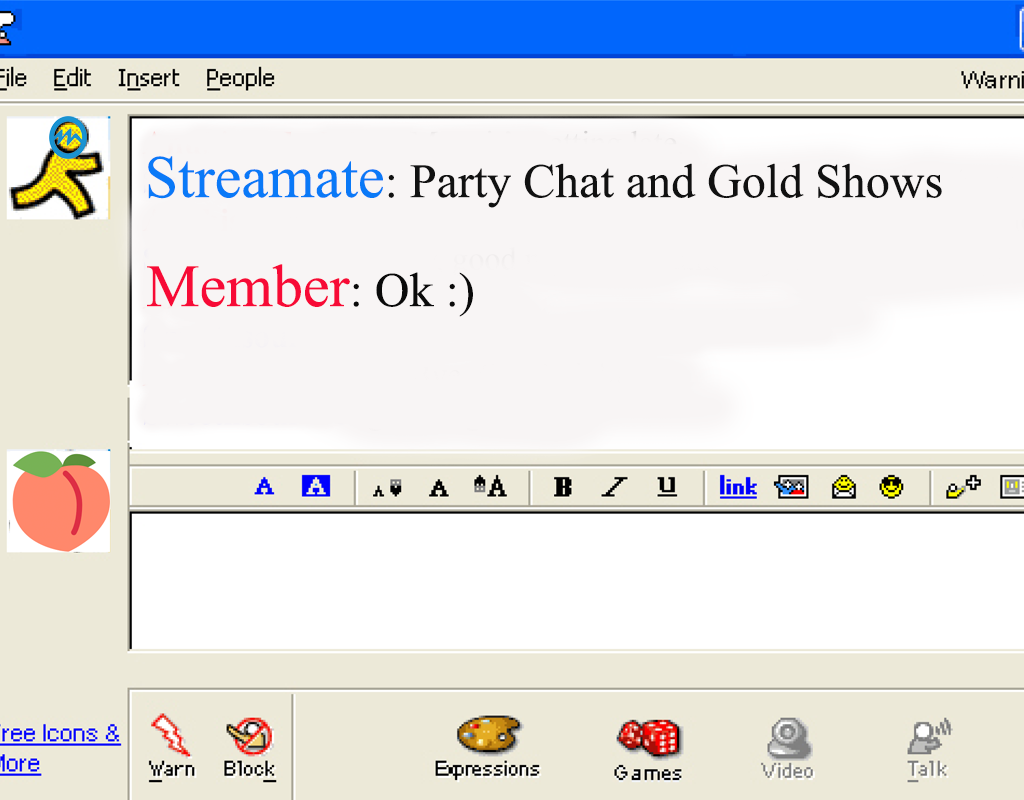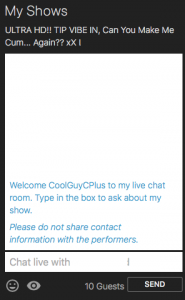This week, the SM Podcast gang are joined by Jamie, of the Streamate creative team, and they get into brass tax about what entails to be part of the “Kittens and Rainbows Factory.” Vanessa also tries to dig into what Neil will be wearing for humid Miami climate that will surround Xbiz!
#Chat
When you sign into your Streamate account, you’ll notice that there are two main ways to engage with performers on our site, Party Chat and Gold Shows. But what are the differences?
When a model is simply online, you will only see only your own chat in the text box next to the model. Party Chat is just what it says: A big party! During party chat, you will be able to see multiple other members interacting with the model in the chat box. Members can select whether they want their comments to be seen by everyone in the room, or just the model. You can keep yourself hidden to other members by clicking the eye icon next to the chat box.
In Party Chat, members will still have the option to take a model to a private show, exclusive show, or block session.
Additionally, you can give gold whenever you want in Party Chat, which is a good way to stand out amongst the other members in the room.
Gold Shows, on the other hand, are performances of a set length that members can reserve a spot for by pitching in the requested amount set by the model. You can, of course, give more gold if you like, and often models will have extra perks and prizes in their description if you give more than the minimum.
When enough members have given gold, and the countdown is complete, the show will start immediately. If the model does not initiate the show, you will not be charged for the gold that you gave during the countdown. Unfortunately you cannot take a model private during a gold show.
Through Party Chats and Gold Shows, performers have been able to cultivate a community of members for their pages and it’s a fantastic way to cooperate with others through mutual admiration of one of our many, many talented Streamate Models!